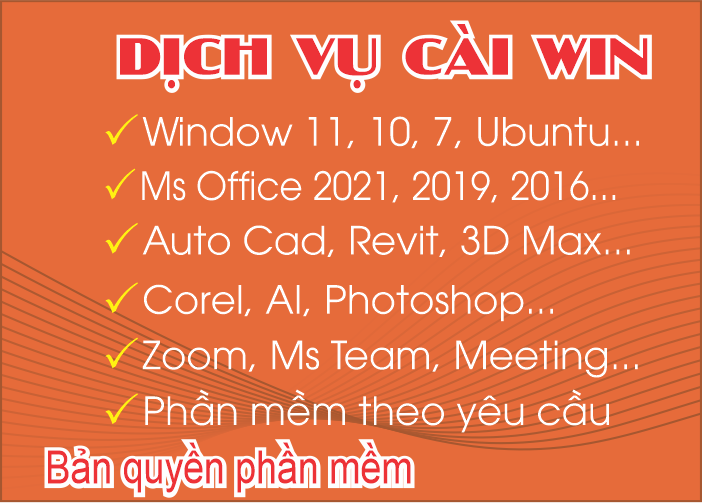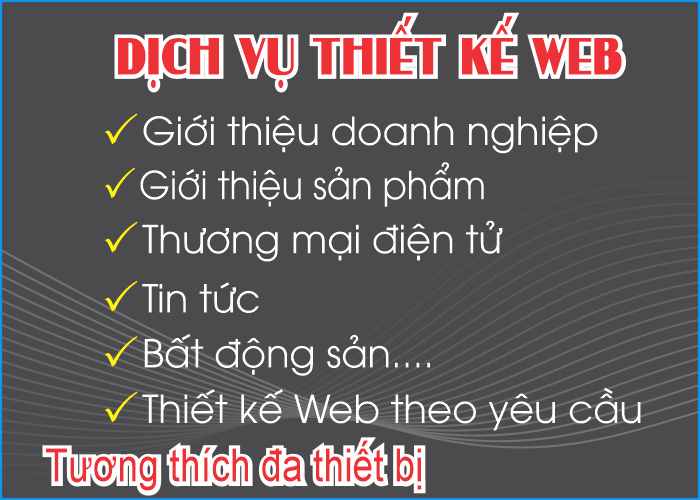Hướng dẫn cài đặt remote desktop xrdp trên CentOS
Hướng dẫn này thực hiện trên bản CentOS server GUI
* Sau khi cài xong bản CentOS server GUI thực hiện các bước sau để cài đặt remote desktop
B1. Update lên phiên bản mới bằng các lệnh sau
yum clean all
yum -y update
Sau khi cập nhật xong khởi động lại: reboot
B2. Enable EPEL Repository
rpm -Uvh https://dl.fedoraproject.org/pub/epel/epel-release-latest-7.noarch.rpm
rpm -Uvh http://li.nux.ro/download/nux/dextop/el7/x86_64/nux-dextop-release-0-1.el7.nux.noarch.rpm
B3. Tạo giao diện đồ họa GUI
yum groupinstall -y "Server with GUI"
systemctl set-default graphical.target
B4. Cài đặt Xrdp trên CentOS và RedHat Linux 8/7
yum -y install xrdp tigervnc-server
B5. Khởi động dịch vụ Xrdp
systemctl start xrdp.service
systemctl status xrdp.service
systemctl enable xrdp.service
B6. Tạo rules trên tường lửa Linux
sudo firewall-cmd --permanent --add-port=3389/tcp
sudo firewall-cmd --reload
Thông tin thêm:
Xóa port đã mở: sudo firewall-cmd --permanent --remove-port=3389/tcp
Xem thông tin port đã mở: netstat -lntp | grep "số port" hoặc netstat -lntu | grep "số port" hoặc netstat -lntp
Cũng có thể xem bằng lệnh sau: firewall-cmd --list-all
Hoàn tất cài đặt