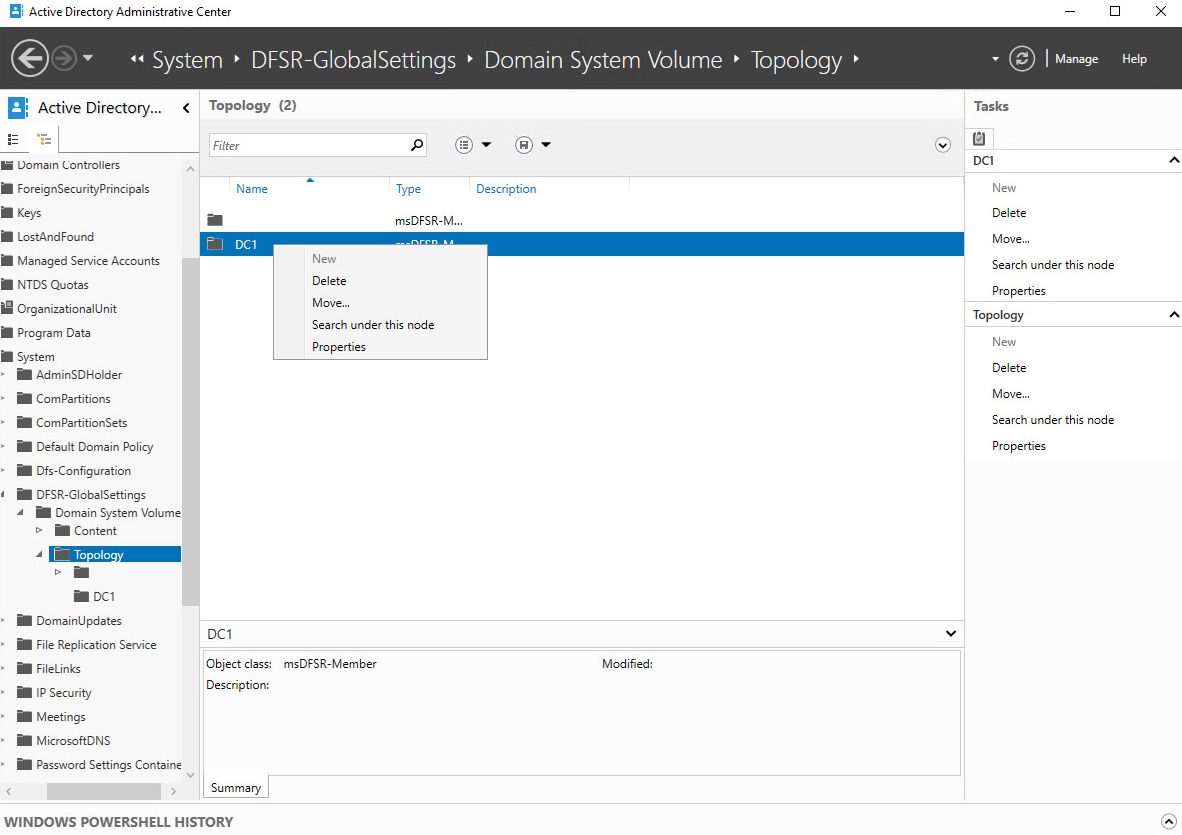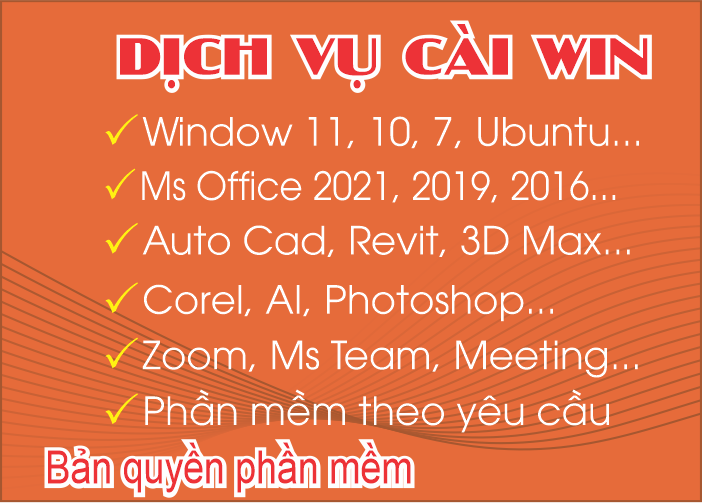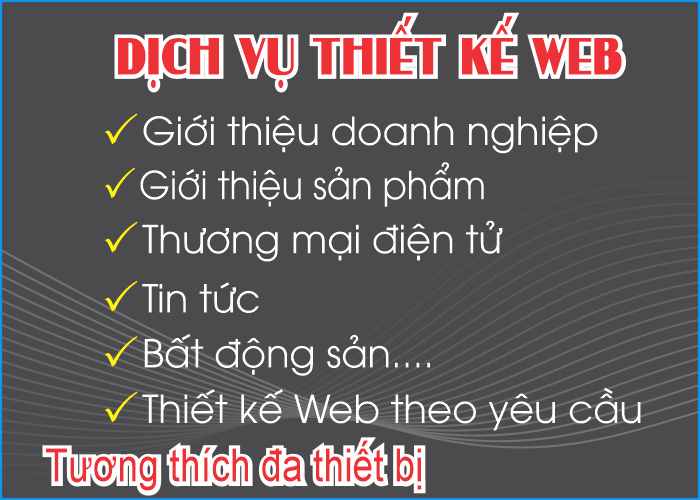Cách remove role DFS khi phát sinh lỗi Before removing dfs replication remove this server from all replication groups
Làm theo các bước sau
1. Open the Active Directory Administrative Center (dsac.exe).
2. At the top of the left navigation pane, switch to Tree view from List view.
3. Expand the Active Directory domain.
4. Expand the System container.
5. Expand the DFSR-Global Settings container.
6. Expand the Domain System Volume container.
7. Expand the Topology container.
8. In the main window, right-click the object for the domain controller you want to delete from the Topology container > Delete