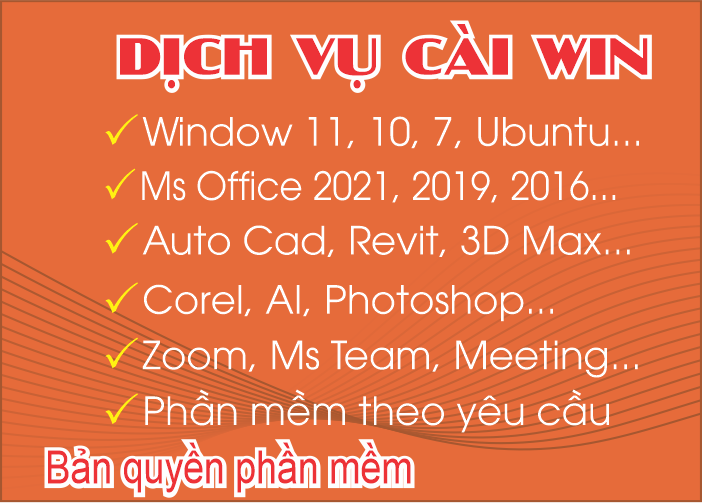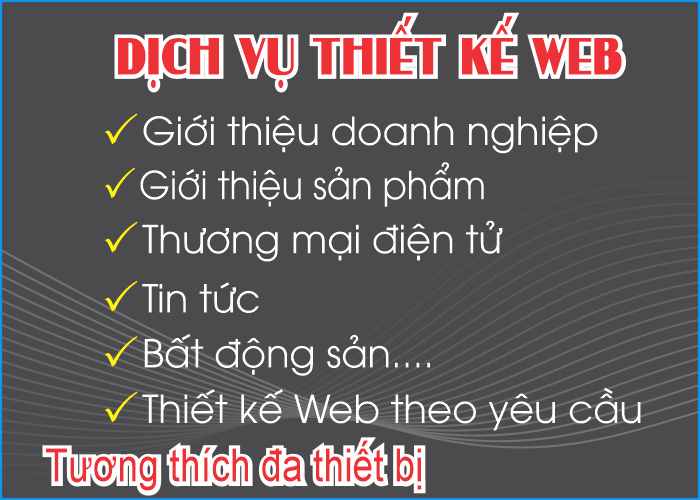Bài 12. Anti Virus trong firewall pfsense
B1. Cài đặt squid
> System > Package Manager > Available Package
Tìm từ khóa squid
> Install > Confirm
B2. Sau khi cai đặt xong
> Services > Squid Proxy Server > Local Cache chọn save để lưu bộ nhớ cache cục bộ
B3. Thiết lập Squid
> Chọn General > tick vào Check to enable the Squid proxy
Proxy Interface(s) chọn LAN và loopback
Transparent HTTP Proxy: tick vào Enable transparent mode...
Enable Access Logging: tick vào this will enable the access log
> Save
B3. Thiết lập chống virus
> Chuyển qua tab Antivirus
Enable AV: tick vào Enable Squid antivirus
ClamAv Database Update: chọn every 1 hour
> Save
Hoàn tất bật antivirus trong firewall pfsense